 |
| Local Awards Quick Setup (Warning: Must at Least be at level 20.04.04 dated 02/04/2008) Does run with 2009 |
 |
 |
 |
1. These steps add all the PB, State, and Local Awards from our master file. You must be running BLS Version 20.04.04 dated 02/04/2008 or later. Make sure your League and System Files are backed up.. If you are not, exit now and return when your
program is updated. Earlier versions will not work, and may corrupt your data.
Download and Save the Awards Configuration file from our site to your Desktop:
Click here to download our zip file. Unzip this file into the 3 separate awards files.
|
 |
 |
 |
| 2. Launch BLS and Select B)League and File Maintenance -> Restore Data -> 7: Restore Local Awards |
 |
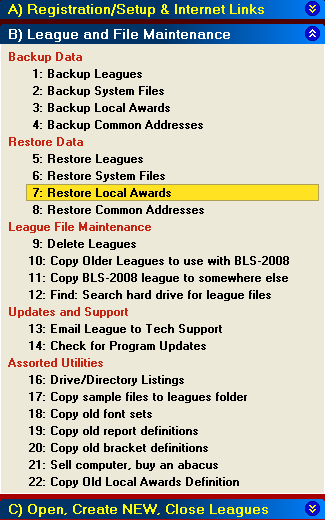 |
 |
 |
 |
3. If presented with a warning screen click through. If asked to insert Diskette A: select Cancel
|
 |
 |
 |
| 4. When the open box appears select the file 'cde_user_defined_awards.zip' that you placed on your desktop and click Open. |
 |
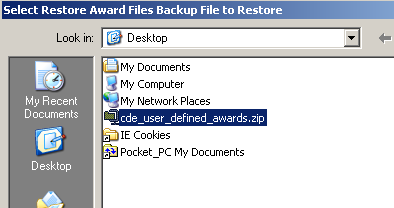 |
 |
 |
 |
| 5. When the success screen appears, click OK. |
 |
 |
 |
 |
 |
 |

